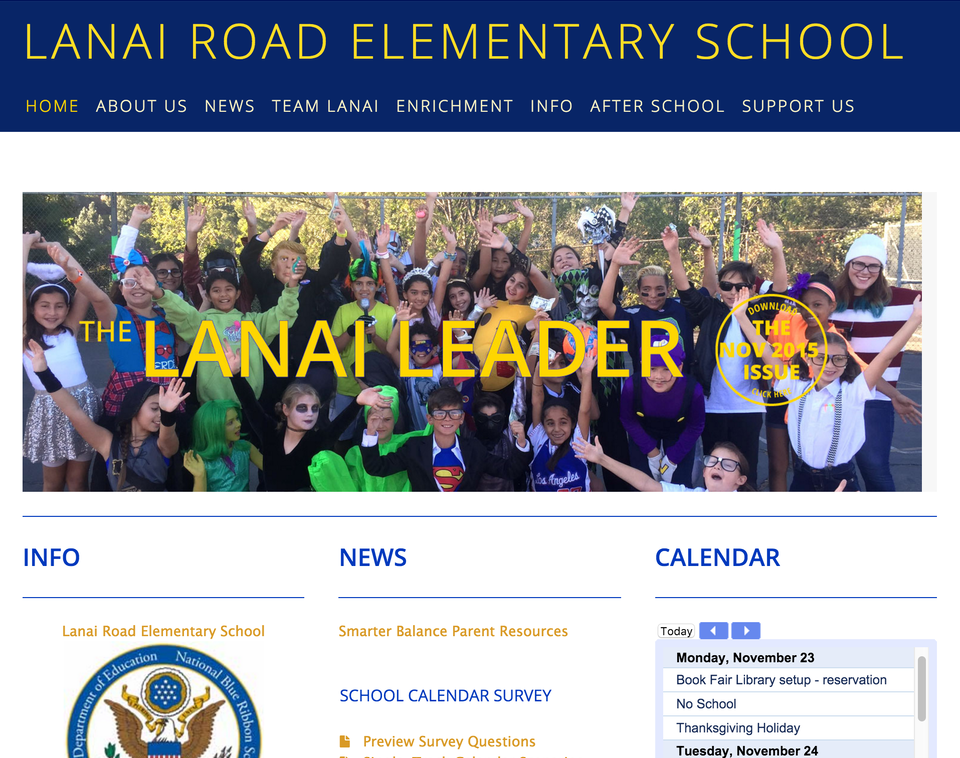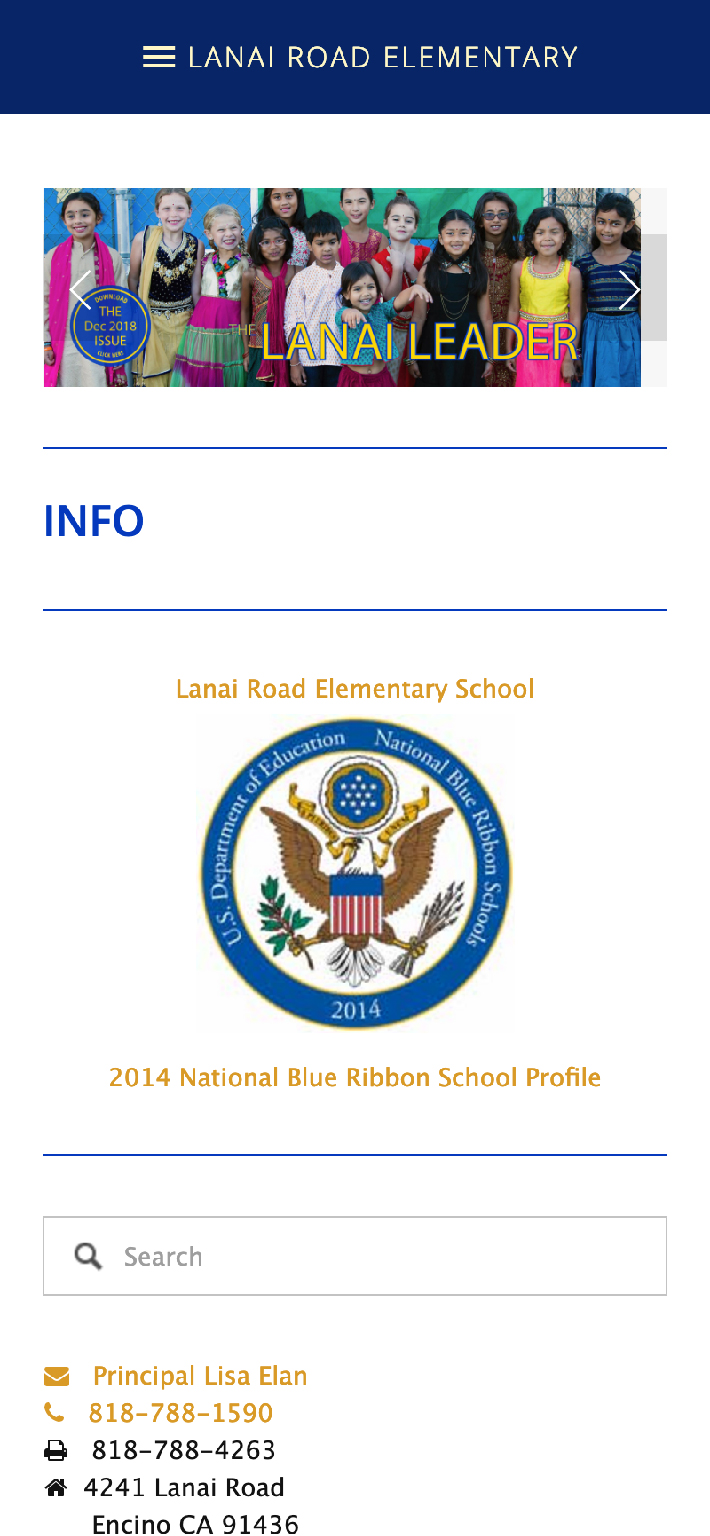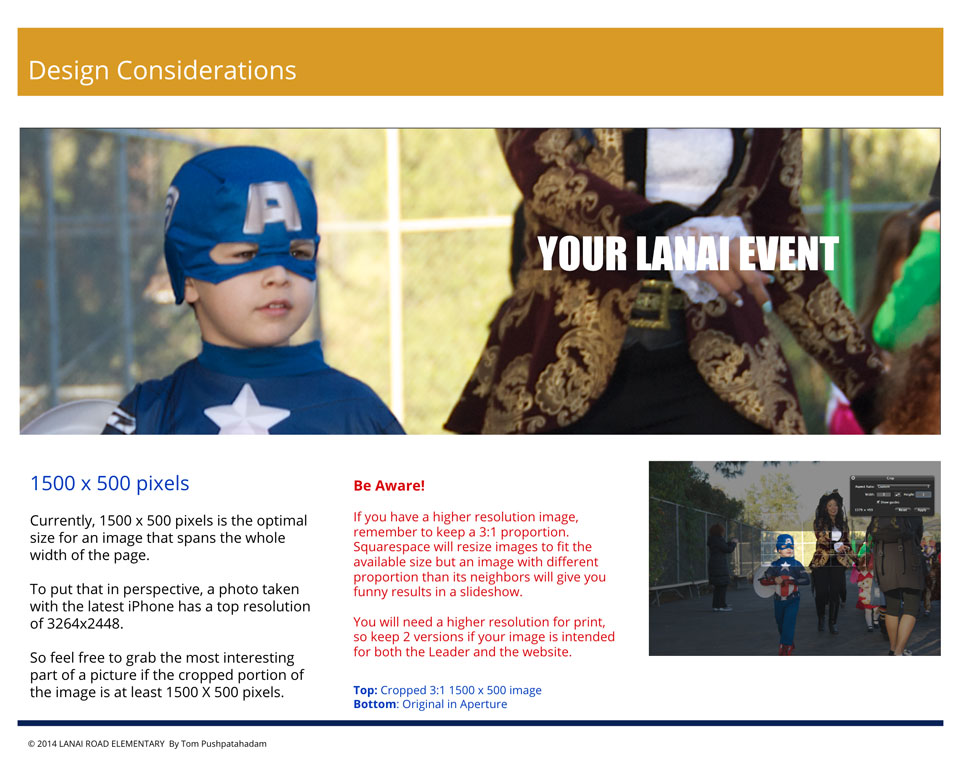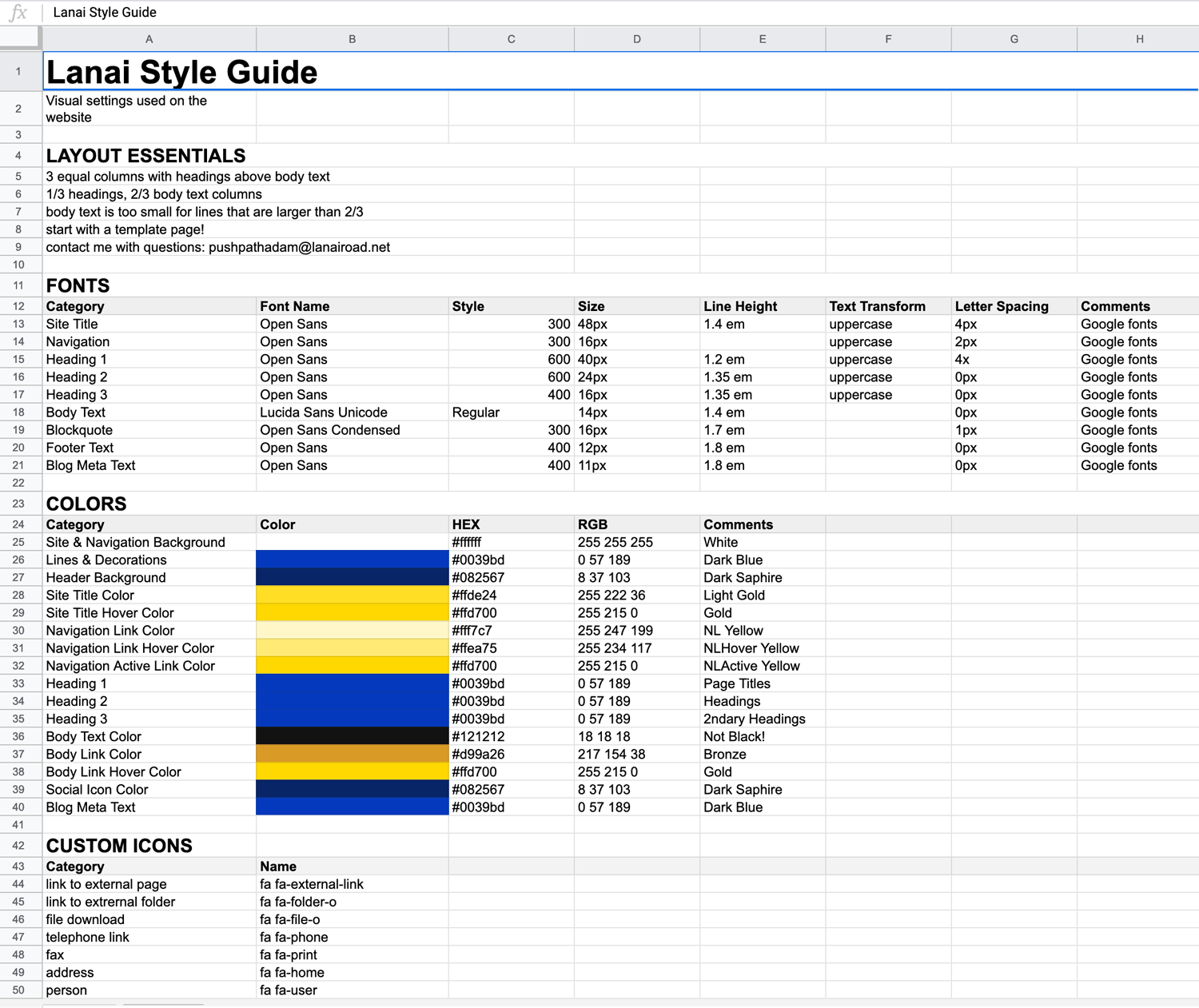Elementary
Lanai Road Elementary School
Brief
I volunteered to be the webmaster at my daughter's public elementary school. The website was the public face of the school providing school information to the parents and wider neighborhood community. With roughly 550 students, parents directly contributed $600K+ annually to fund positions and curriculum enhancements not covered by the state. The PTA raised funds by directly soliciting parents at the beginning of the year, several events and with local business sponsorships.
The website was broken and there were issues with parent communications fragmented over paper handouts, phone calls and emails. My solutions were a responsive website on consumer friendly platform with a streamlined communications pipeline to encourage:
- * Wider community involvement
- * Easy volunteer signups
- * Measurement of usage & issues
The strategy was to build good will by quickly addressing cosmetic issues and then work on incremental functional updates as I learned more about how the site was actually being used.
After 9 years, in Dec 2023 the school site was transferred to LAUSD and a new provider.
Tools
- Squarespace
- Google Apps
- Mailchimp
Role
- Volunteer
- Webmaster
- Web Designer
Year
2014